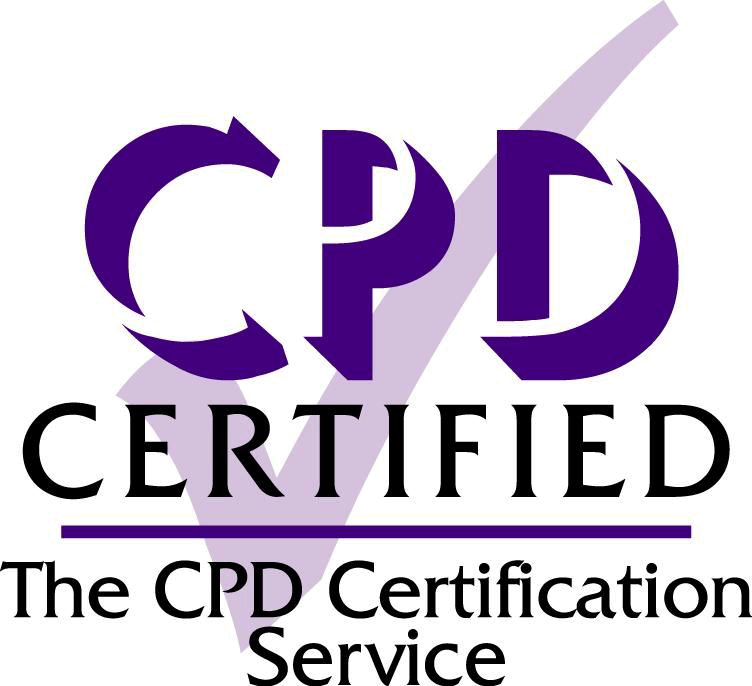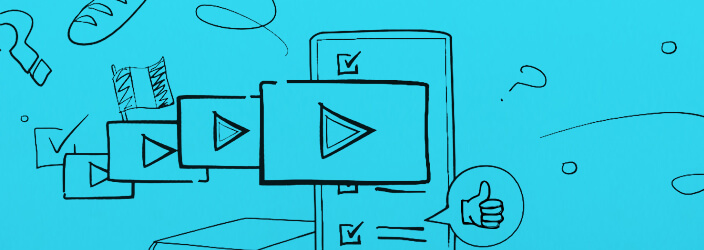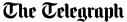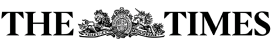Code of conduct
We’re excited for you to join the upcoming speaking practice class! But before we get down to business, we’d like to lay out a few ground rules, guidelines and tips.
If you have a question, you can type it into the chat at any time. There is also a ‘Raise Hand’ button, which you can find by clicking on the 'Reactions' button at the bottom of the screen. Please use this if you require assistance, and the teacher will attend to your concerns or questions as soon as they can.
We ask that you keep your camera on if you are comfortable with doing so, as this helps to simulate a classroom environment, and to facilitate dialogue between participants and the teacher. However, we understand if you do not feel comfortable doing so, or if you do not have a functioning camera.
At points throughout the class, everyone’s mics will be muted with the exception of the teacher. They will be unmuted again when you are asked to discuss or answer questions. You will still be able to type in the chat if you have problems.
Please be aware that the admin can read all messages typed on the chat, including private correspondence. We ask that you try to keep your background as inoffensive as possible (there is an option to blur your background). If we deem your behaviour inappropriate – including but not limited to bullying, sexual harassment or hate speech as defined by UK law – we reserve the right to send participants out of the room at any point without notice, and to decline the offender's booking requests from that point onwards.
It is suggested that you join the Zoom call a few minutes ahead of schedule, just in case you encounter any technical difficulties.
Thank you for your understanding!
Our French courses
People all over the world are learning French online with Alexa Polidoro